
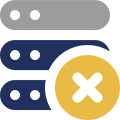
Errors in reports and search
and catastrophes they could lead to
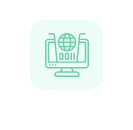

Overhead for maintenance
that could undercut returns and winnings
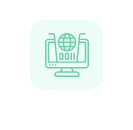
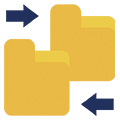
Configuration for adoption
and ensuing productivity
1Fix Search & Reports
Plug loose ends and bad extensions
2Fully Diagnose
Even asymptomatic issues
3Nip Issues
In-the-Bud
Curb growing pains with expert foresight
4Seize more
Opportunity
Repurpose data, upgrade systems
| Adoption | Post-release | Reports | Transitions | Upgrades | Security |
|---|---|---|---|---|---|
| Users avoiding Salesforce, look for alternatives | Anomalies after an upgrade, rejection of new features | Missing, redundant data, report generation errors | Bumpy move from Lightning to Classic | Missed features, upgrades | Digital Security Flaws |
| Unintuitive use, roadblocks that inhibit adoption are removed | Source of incompatibility | Diagnostic to triangulate error-source, inconsistency | Potential source of inconvenience preemptively removed | Find out what enhancements make sense for your systems and processes | Best practices Implemented |
Adoption
Post-release
Reports
Transitions
Upgrades
Security
Adoption
Post-release
Reports
Transitions
Upgrades
Security
First-runs
Diagnosis
Prescriptions
The Health Check score is calculated by a formula to measure how well your existing security settings meet the Salesforce Baseline Standard or your selected custom baseline.
There are four risk categories in the Health Check: High-Risk, Medium-Risk, Low-Risk, and Informational. These risk categories tend to affect the score of your Health Check, with High-Risk settings counting the most, Low-Risk settings counting the least. Settings that remain in the Informational category do not factor into your Health Check score.
The Salesforce Health Check is a tool to evaluate the overall security health of your org. It allows users to monitor the effectiveness of their security settings and identify vulnerabilities.
Health Check actually enables you to access a dashboard in which you can closely see your security settings and find out if those settings align with the settings recommended by Salesforce. There would be a score of 0–100 on display, 100 being the most secure setting configuration. Thus, the score helps you analyze your existing security level so you know if you have to work to make it more secure.
Salesforce Health Check is important to identify and fix potential vulnerabilities in the security settings of a Salesforce org.
Conducting Salesforce Health Check can help expose inactive security mechanisms existing in your Salesforce org’s security settings. It provides you with the information that helps you improve the security of your org while you deploy and use custom apps. This feature is highly important for Salesforce users as building and deploying a custom app can impact the security of your org as a whole, and thus you have to keep your data safe in such situations.