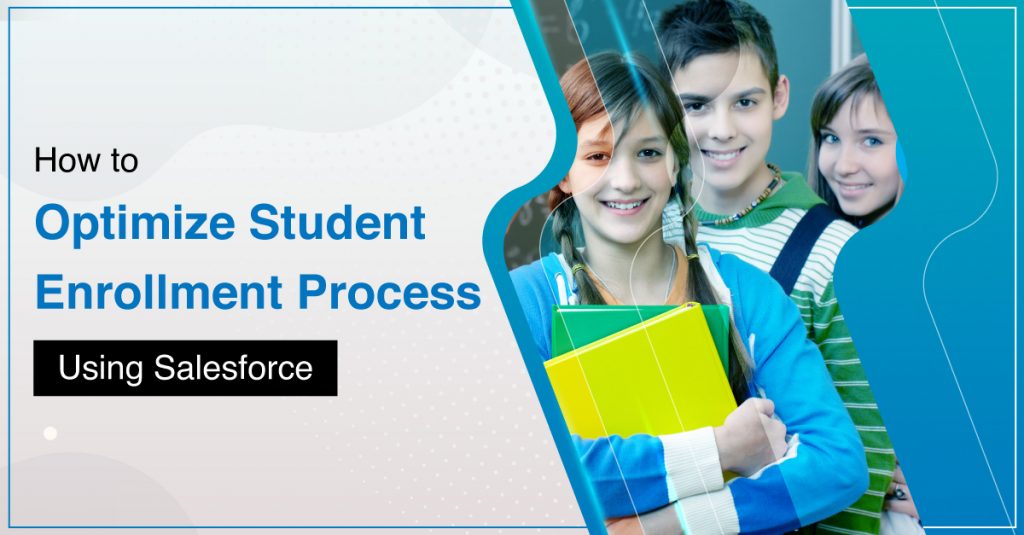Senior enrollment management officers in educational institutions and universities often face many challenges to drive institutional and student success. Admission and enrollment time can be the trickiest time with a lot of workload and complex processes to filter applications. That’s where they need a way to optimize the student enrollment process to speed up admission.
Online learning options, shifting demographics, and many other pressures are responsible for institutions to need for a long-term vision for enrollment. They need a platform that could cut down the complexities involved in the enrollment process. That’s something Salesforce for higher education institutions can help them with.
Steps to Optimize Student Enrollment Process
It is important that an institution should be aware of its key enrollment indicators that could help them realize its strategic plan and vision for success.
Let’s have a look at the steps that can be followed to optimize the student enrollment process to speed up the operation.
1. Define Enrollment Cohorts
Enrollment cohorts are the audiences or types of students that are currently studying in a particular institution or university. It even includes the new ones that an institution may seek to enroll in the coming session.
There is no one-size-fits-all concept when it comes to enrollment cohort. What you need is to define the student type that could help filter applications quicker.
Salesforce allows you with discrete segmentation to filter the applications on the basis of the student type. Also, note that the fewest number of cohorts is best for an institution. Having too many cohorts might lead to diffusing strategies and a lot of confusion in the filtered results.
2. Collect Student Lifecycle Data
The next step for you is to collect data across the student lifecycle for all the identified cohorts.
You have to bring in all the data together with related to each student’s journey. Salesforce for education helps connect different departments in the institution together, bringing all student information together, whether it is any previous query, student education history, grades, fee status, etc.
3. Develop an Enrollment Model to Follow
After you have all your data together, you need custom objects to create an enrollment model that your Salesforce will follow.
Get your Salesforce to filter the selected applicants on the basis of the model you have fixed. You can filter it on the basis of grade, any previous educational qualification, or any other factor.
Salesforce Experts to Optimize Student Enrollment Process
Whether you want to optimize the student enrollment process or start with online classes, Salesforce Education Cloud is your way to get all the information centralized for students and staff.
There’s a lot that Salesforce can help your educational institution with. You just need the right team to guide you and implement the needed solution. Get in touch to know our services for Salesforce for education.