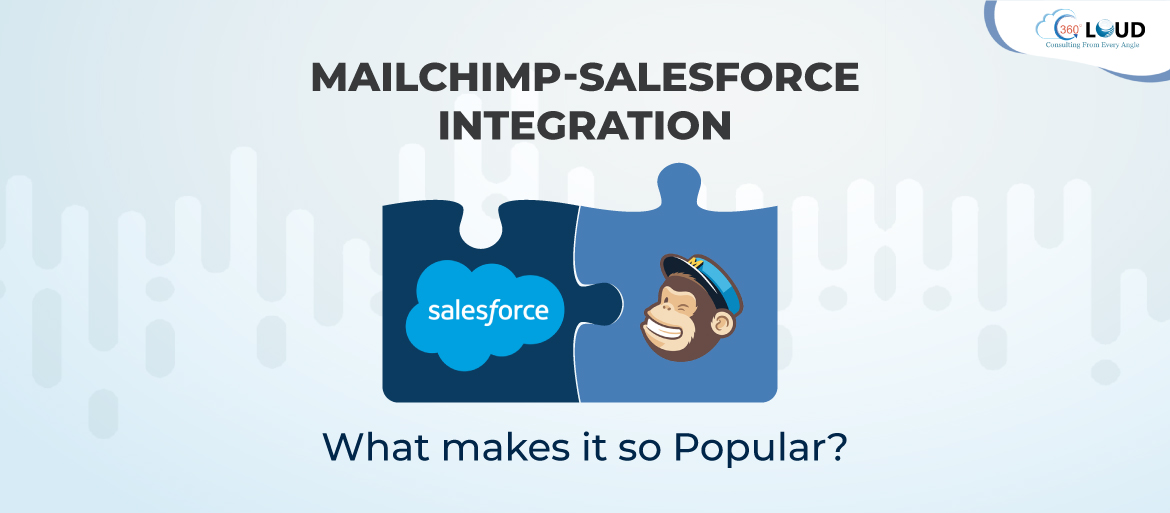App integration and synchronization have been a sworn-by mantra for maximizing productivity and cost control. Salesforce & Mailchimp integration is among the many ways that businesses now use to provide a seamless experience for customers.
Mailchimp Integration with Salesforce can be done in one of two ways – the app route or the API route. The first approach would need a simple installation and configuration of an app in Salesforce. For the second, you need custom code to interlink Salesforce & Mailchimp APIs. The app route can’t be considered as flexible as custom API based integration but can be convenient for accommodating most use cases.
How does Salesforce & Mailchimp Integration Work?
Salesforce’s reputation as a cloud-based customer success platform rests primarily on its use by businesses to manage contacts and sales leads. On the other hand, Mailchimp helps companies design, send, and track email marketing campaigns. Integrating Mailchimp with Salesforce helps in managing the activities of subscribers, making it easy to synchronize campaigns, tags, and more. Here’s the low-down on what makes the integration tick.
- Lead Creation & Customer Retention
The integration helps in conducting marketing automation campaigns so sales teams can get customized information that attracts and retains customers. Integrating Salesforce with Mailchimp often allows sales reps to track a customer’s purchase-intent and history. It also helps marketers re-strategize to create more leads.
- Integration & Data Synchronization
Synchronization also opens the doors to field mapping to link and share data from email campaigns with inside teams meaningfully. The integration also allows scheduled synchronization so you can update your leads in the existing contact list easily.
- Less Tedious Updates
Integrations are only effective when they enable shorter turnarounds and greater throughputs. Mailchimp-Salesforce integrations give subscribers a quick update across all platforms. With this, teams won’t have to labor over contacts individually, which will increase productivity while minimizing human data errors.
- Client-database Segmentation
Mailchimp integration allows easier segmentation of the client database by specific criteria or interests. The contacts and leads are automatically grouped. Mailchimp can then push custom messages to clients in Salesforce through messages depending on the audience selected.
Why should you consider Integrating Salesforce & Mailchimp?
Email Personalization: You’ll have enough ease to personalize your messages so you can connect with your audience in a customized way. The integration allows you easy email personalization, without the need to dig deep into audience interests.
Measurable Results: Integration of Salesforce and Mailchimp will help you measure your campaign performance with better click-through and open rates.
Insightful and Actionable Email Reporting: The integration allows you to have insightful and actionable insights for real-time reporting. You’ll also be aware of the trends that should help you optimize your campaigns regularly.
Upselling and Cross-Selling Opportunities: You can easily browse customer buying and browsing behavior to identify suitable opportunities for upselling and cross-selling.
Looking for a suitable Salesforce Integration Service?
It’s already clear that Salesforce Mailchimp integration can transform marketing for your business. But to get these integrated, you’ll need the right Salesforce integration service to count on. You can count on us for smooth integration and migrate all your subscriber data in no time.